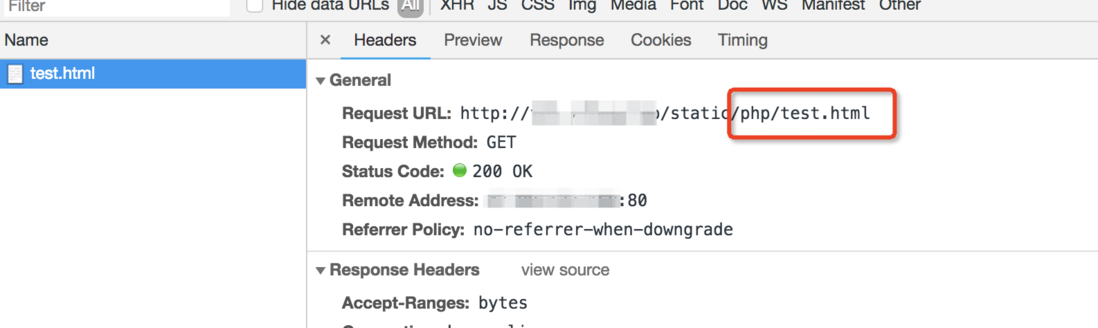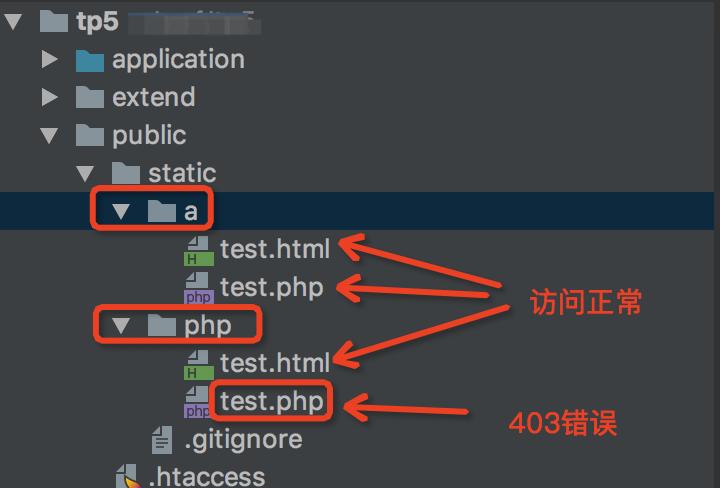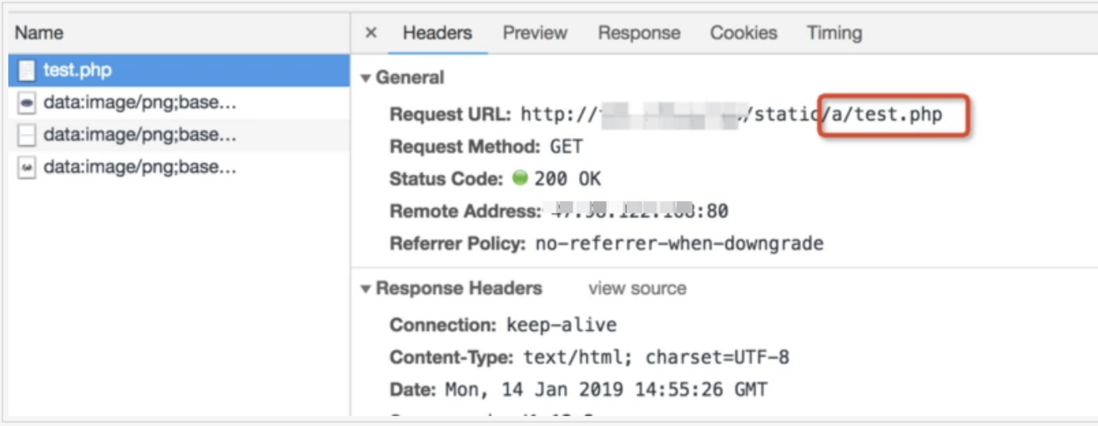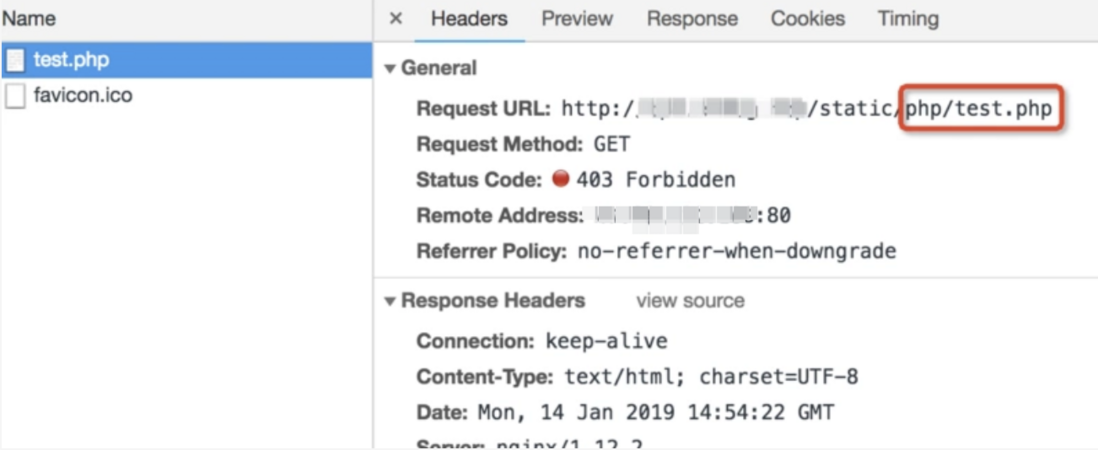as mentioned, 403 Forbidden appears to access .php files under static directory named php, but other file formats such as html and js are normal, and all files whose folder name is not php are accessed normally (including php files)
nging configuration file is as follows
server {
listen 80;
server_name xxx.xxx.com;
-sharpaccess_log /data/wwwlogs/xxx.xxxx.log combined;
-sharperror_log /data/wwwlogs/xxx.xxxxx_error.log;
set $root /data/www/tp5/public;
location ~ \.php {
fastcgi_pass 127.0.0.1:9000;
fastcgi_split_path_info ^((?U).+.php)(/?.+)$;
fastcgi_param PATH_INFO $fastcgi_path_info;
fastcgi_param PATH_TRANSLATED $document_root$fastcgi_path_info;
fastcgi_param SCRIPT_FILENAME $root$fastcgi_script_name;
include fastcgi_params;
}
location ~ .*\.(gif|jpg|jpeg|bmp|png|ico|txt|js|css)$
{
root $root;
}
location / {
root $root;
index index.html index.php;
if ( -f $request_filename) {
break;
}
if ( !-e $request_filename) {
rewrite ^(.*)$ /index.php/$1 last;
break;
}
}
}