sometimes the text on the page is selected by mouse box , keyboard and other operations, resulting in a drag-and-drop mechanism that triggers the mouse, which is very bad for web experience, as shown in figure
. 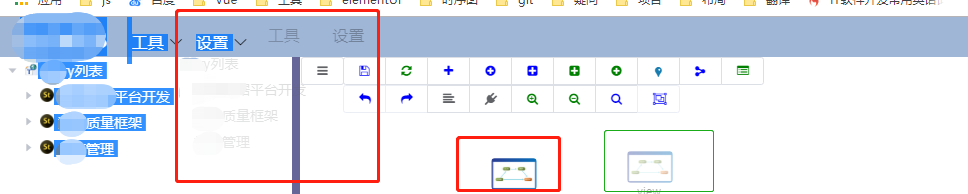
the text and pictures in the picture are easily selected by the mouse or hand-cheap, and then drag the mouse again, the scene is very embarrassing.
how to solve this problem gracefully?
I have tried to listen to the selection and drag events of body on the page, and the effect is very obvious, directly blocking all selections and drags except the input / text box, as shown below. However, there is a flaw: the text on the part of the dom (non-text / input box) wants to retain the function selected by the box , which is obviously too effective and not suitable.
document.body.onselectstart = document.body.ondrag = ()=>{ return false }try to block it through CSS, the code is as follows. The effect is the same as that of the above scheme, and the defects are the same
body{
-webkit-touch-callout: none;
-webkit-user-select: none;
-khtml-user-select: none;
-moz-user-select: none;
-ms-user-select: none;
user-select: none;
} then narrows down the scope, but finds that as long as the text can be selected, the mouse can trigger the drag-and-drop mechanism, and it is not effective to disable body alone.
document.body.ondrag = ()=>{ return false } how to achieve can only be selected, not dragged
