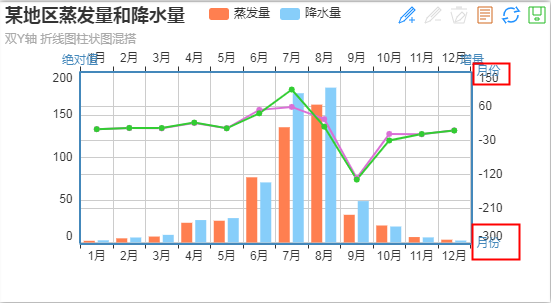effect
Echarts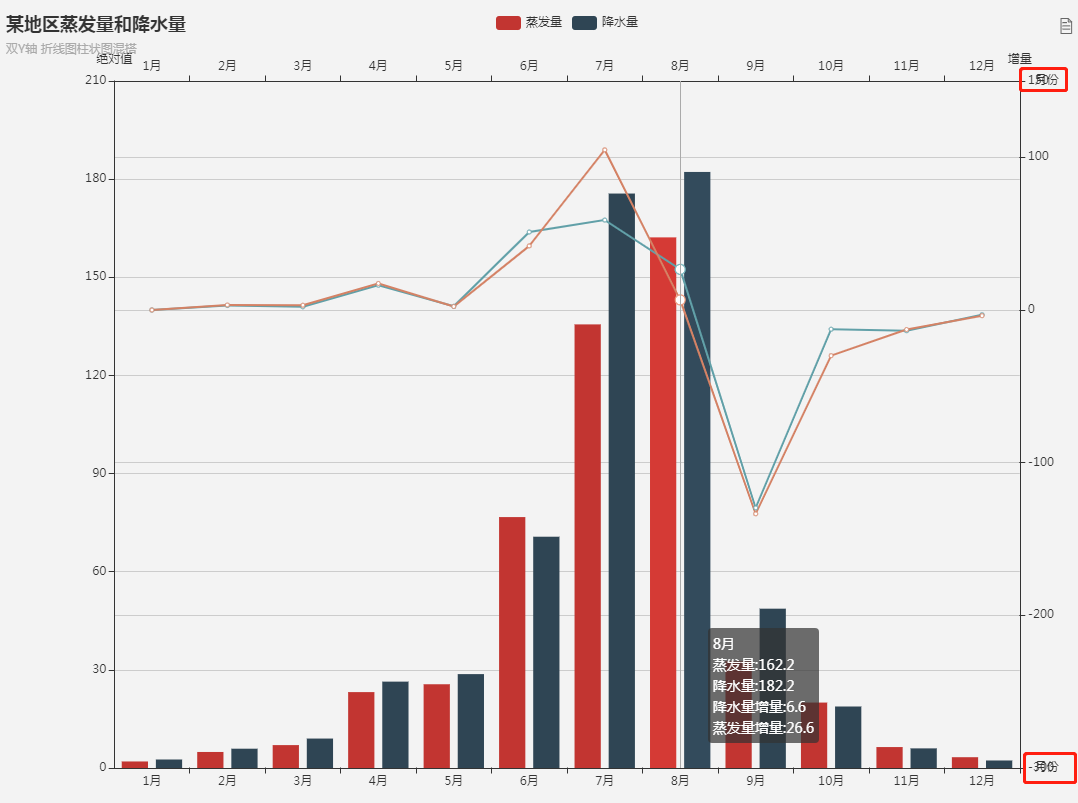
option Code
option={
title: {
text: "",
subtext: "Y "
},
legend: {
data: ["", ""]
},
xAxis: [
{
type: "category",
axisLine: {
onZero: false
},
data: ["1", "2", "3", "4", "5", "6", "7", "8", "9", "10", "11", "12"],
name: ""
},
{
type: "category",
axisLine: {
onZero: false
},
data: ["1", "2", "3", "4", "5", "6", "7", "8", "9", "10", "11", "12"],
name: ""
}
],
grid: {
y: 70
},
yAxis: [
{
type: "value",
name: ""
},
{
type: "value",
name: "",
min: -300,
max: 150
}
],
series: [
{
name: "",
type: "bar",
data: [2, 4.9, 7, 23.2, 25.6, 76.7, 135.6, 162.2, 32.6, 20, 6.4, 3.3]
},
{
name: "",
type: "bar",
data: [2.6, 5.9, 9, 26.4, 28.7, 70.7, 175.6, 182.2, 48.7, 18.8, 6, 2.3]
},
{
name: "",
type: "line",
yAxisIndex: 1,
data: [0, 2.9, 2.1, 16.2, 2.4, 51.1, 58.9, 26.6, -129.6, -12.6, -13.6, -3.1],
xAxisIndex: 1
},
{
name: "",
type: "line",
yAxisIndex: 1,
data: [0, 3.3, 3.1, 17.4, 2.3, 42, 104.9, 6.6, -133.5, -29.9, -12.8, -3.7]
}
]
}