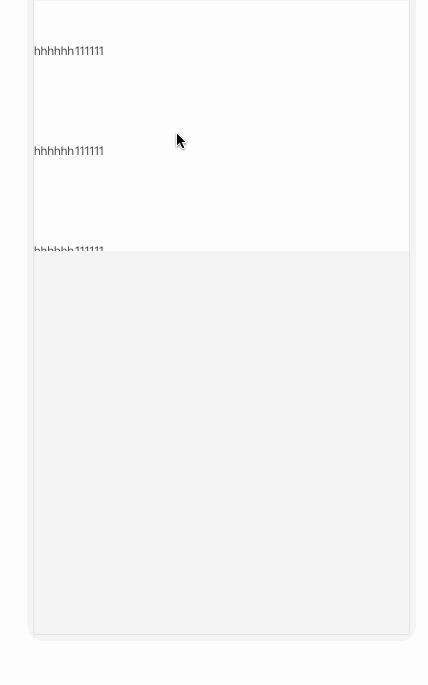now is a div quilt data props up the scroll bar, inside is an element table, when the scroll bar slides to the bottom, select paging, the scroll bar will not return to the top, or in the original position, how to get back to the top? Not a browser scroll bar