I ran a redis container with the following command:
docker run --name redis_env --hostname redis \
-p 6379:6379 \
-v $PWD/DBVOL/redis/data:/data:rw \
--privileged=true \
-d redis redis-serverI successfully linked to the Redis server using Redis Desktop Manager locally, but when I built a distributed crawler using scrapy-redis according to the documentation, I got an error message rejecting the connection:
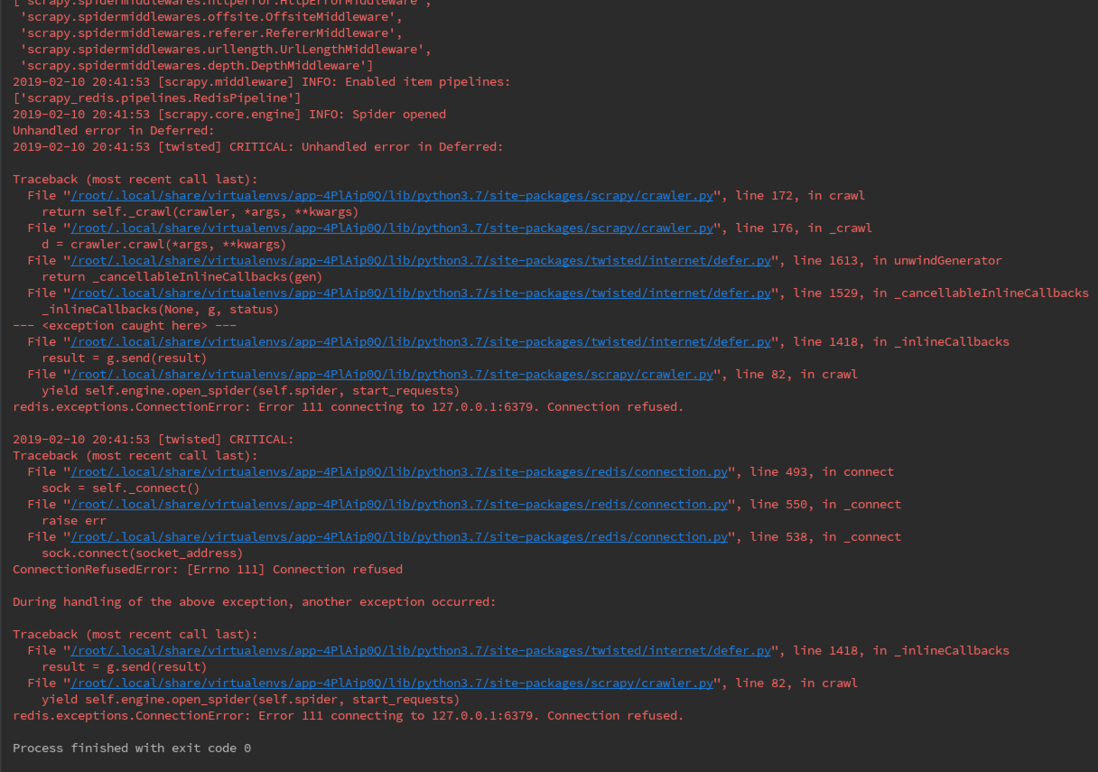
my settings.py is configured as:
>>> import redis
>>> redis.connection("redis://localhost:6379/0")
Connection<host=redis://localhost:6379/0,port=6379,db=0>what is the reason for this? How to solve? Please don"t hesitate to give us your advice, thank you!
