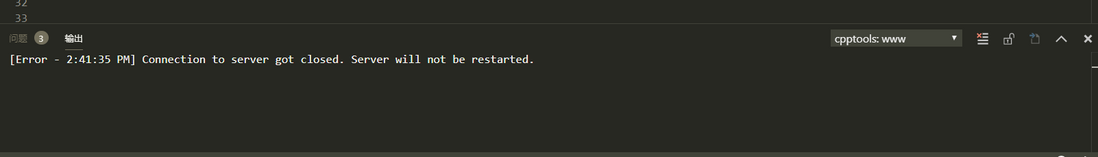
is shown in the figure. The
console always pops up with errors, but I don"t want it to pop up automatically. Is there anything that can be set up?
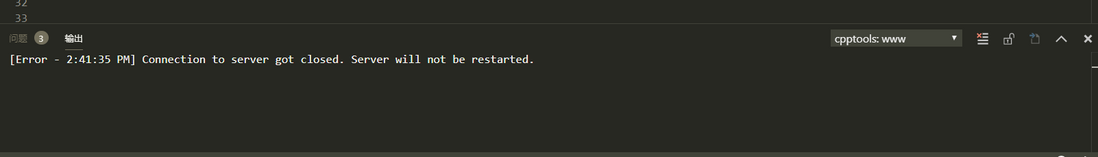
is shown in the figure. The
console always pops up with errors, but I don"t want it to pop up automatically. Is there anything that can be set up?
[Error-6:36:10 pm] Failed to load jshint library
(node:9324) UnhandledPromiseRejectionWarning: Error: Failed to load jshint library. Please install jshint in your workspace folder using 'npm install jshint' or globally using' npm install-g jshint' and then reload.
at Linter.<anonymous> (c:\Users\Administrator\.vscode\extensions\dbaeumer.jshint-0.11.0\jshint-server\out\server.js:336:23)
at Generator.throw (<anonymous>)
at rejected (c:\Users\Administrator\.vscode\extensions\dbaeumer.jshint-0.11.0\jshint-server\out\server.js:9:65)
at processTicksAndRejections (internal/process/task_queues.js:93:5) (Use Code-- trace-warnings. to show where the warning was created)
(node:9324) UnhandledPromiseRejectionWarning: Unhandled promise rejection. This error originated either by throwing inside of an async function without a catch block, or by rejecting a promise which was not handled with. Catch (). To terminate the node process on unhandled promise rejection, use the CLI flag -- unhandled-rejections=strict (see https://nodejs.org/api/cli.ht...). (rejection id: 1)
(node:9324) [DEP0018] DeprecationWarning: Unhandled promise rejections are deprecated. In the future, promise rejections that are not handled will terminate the Node.js process with a non-zero exit code.
[Error-6:36:16 p.m.] Failed to load jshint library
(node:9324) UnhandledPromiseRejectionWarning: Error: Failed to load jshint library. Please install jshint in your workspace folder using 'npm install jshint' or globally using' npm install-g jshint' and then reload.
at Linter.<anonymous> (c:\Users\Administrator\.vscode\extensions\dbaeumer.jshint-0.11.0\jshint-server\out\server.js:336:23)
at Generator.throw (<anonymous>)
at rejected (c:\Users\Administrator\.vscode\extensions\dbaeumer.jshint-0.11.0\jshint-server\out\server.js:9:65)
at processTicksAndRejections (internal/process/task_queues.js:93:5) (node:9324) UnhandledPromiseRejectionWarning: Unhandled promise rejection. This error originated either by throwing inside of an async function without a catch block, or by rejecting a promise which was not handled with. Catch (). To terminate the node process on unhandled promise rejection, use the CLI flag -- unhandled-rejections=strict (see https://nodejs.org/api/cli.ht...). (rejection id: 2)
[Error-6:36:20 pm] Failed to load jshint library
(node:9324) UnhandledPromiseRejectionWarning: Error: Failed to load jshint library. Please install jshint in your workspace folder using 'npm install jshint' or globally using' npm install-g jshint' and then reload.
at Linter.<anonymous> (c:\Users\Administrator\.vscode\extensions\dbaeumer.jshint-0.11.0\jshint-server\out\server.js:336:23)
at Generator.throw (<anonymous>)
at rejected (c:\Users\Administrator\.vscode\extensions\dbaeumer.jshint-0.11.0\jshint-server\out\server.js:9:65)
at processTicksAndRejections (internal/process/task_queues.js:93:5) (node:9324) UnhandledPromiseRejectionWarning: Unhandled promise rejection. This error originated either by throwing inside of an async function without a catch block, or by rejecting a promise which was not handled with. Catch (). To terminate the node process on unhandled promise rejection, use the CLI flag -- unhandled-rejections=strict (see https://nodejs.org/api/cli.ht...). (rejection id: 3)
Previous: Find the sum of ladder service charges