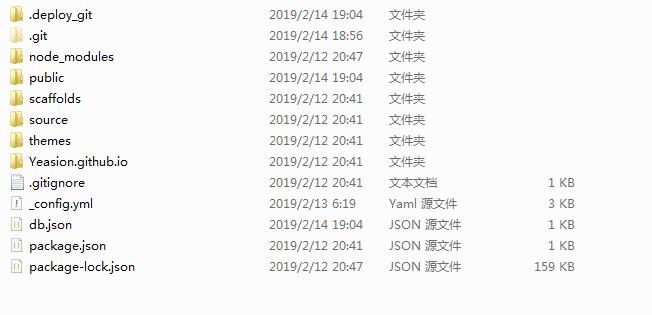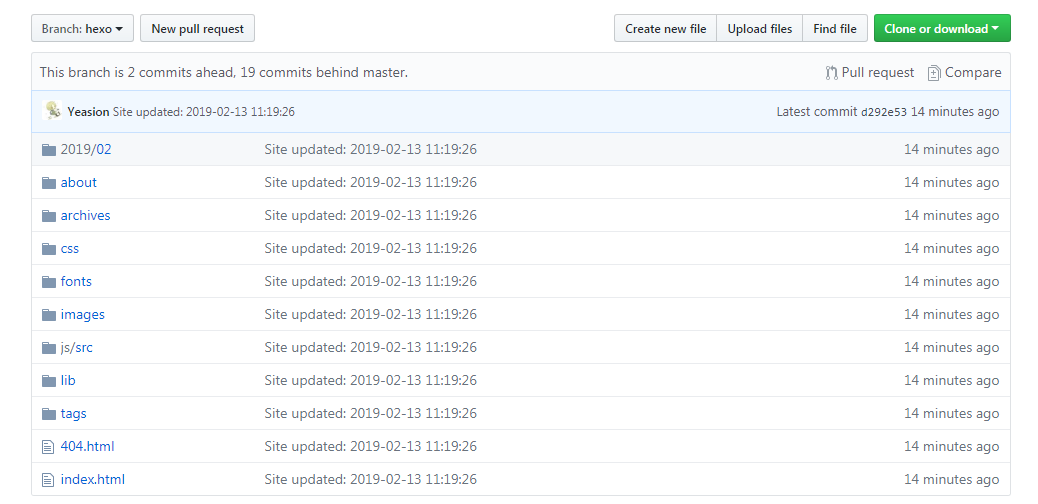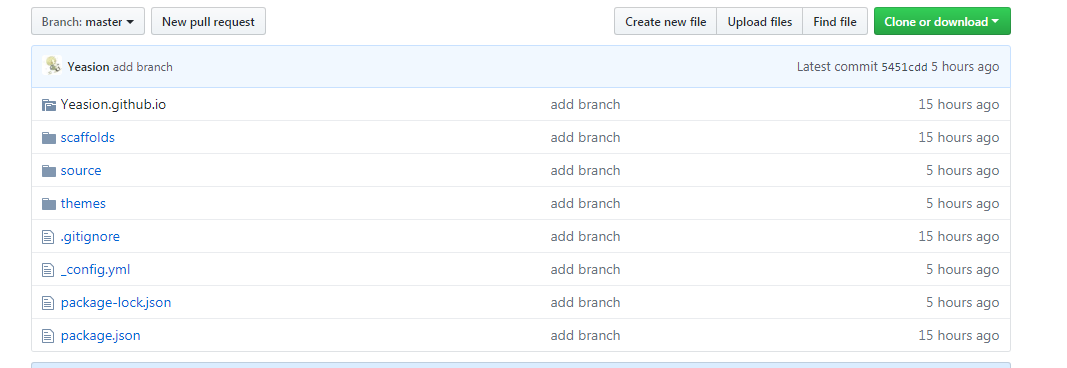I don"t know how to push or something, but it has been updated on github and localhost:4000, but there is no update in the blog.
in fact, the workstation I was using was moved here, and then a new branch of hexo was created in github"s library, and then somehow, it seems that the content in the two scores is the opposite of what I imagined. The new hexo branch of
becomes the html code of the blog, and the original master becomes the source code of the blog (that is, a bunch of CSS) or something. I don"t know what effect it will have.
"Yeasion.github.io",github:"www.github.com/Yeasion/yeasion.github.io"
pushhexo d....
hexo clean
.gitpublic
:
master
: