as mentioned above, add the source code of the blog built by hexo to the remote library of github to make a backup, but after push is finished, it becomes the foreground html mode, and I don"t know what"s going on.
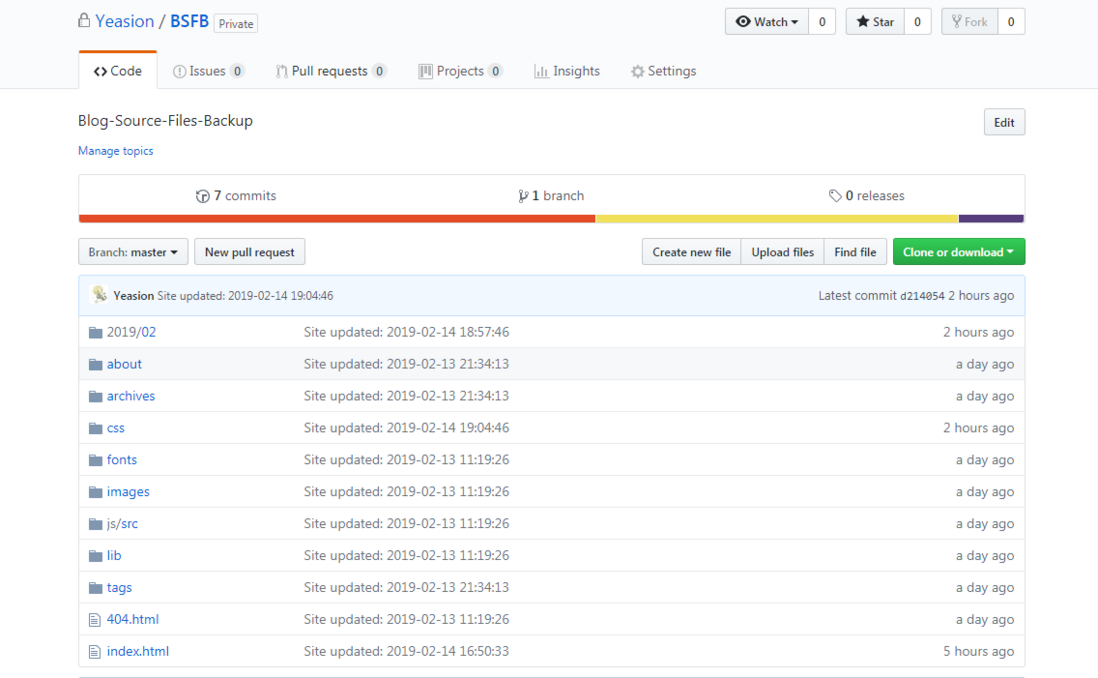
as mentioned above, add the source code of the blog built by hexo to the remote library of github to make a backup, but after push is finished, it becomes the foreground html mode, and I don"t know what"s going on.
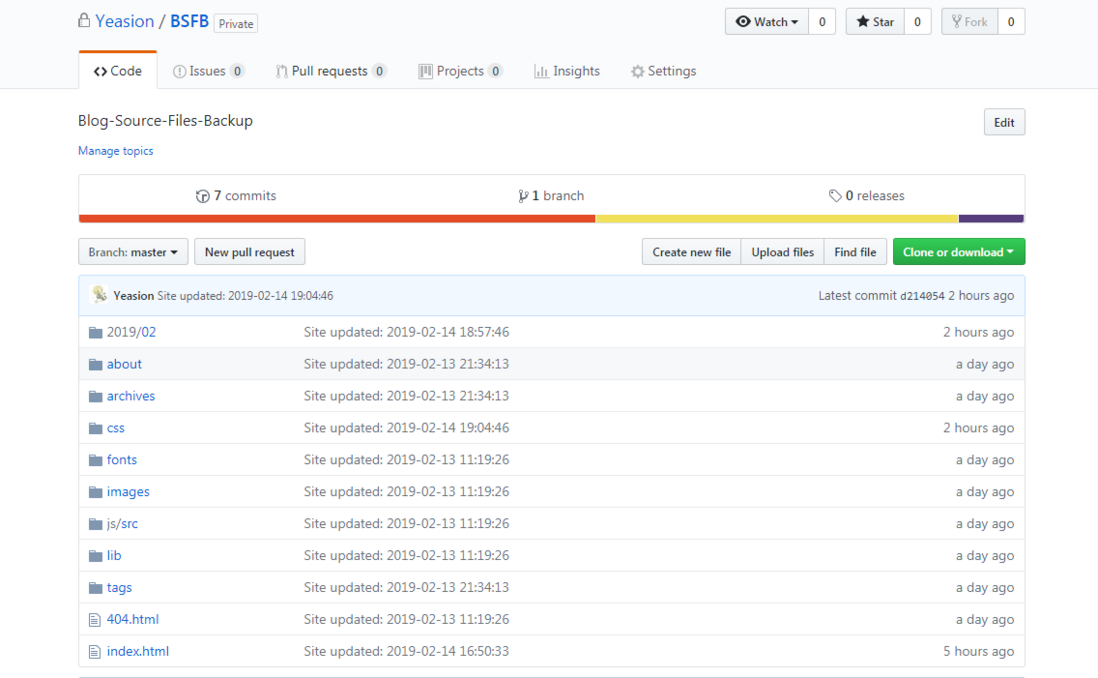
should use hexo deploy to submit code instead of directly using git push to submit code. Execute hexo generate before hexo deploy to generate static html code, and then deploy it. For
tutorial, please refer to https://hexo.io/zh-cn/docs/de...
directory has a .gitignore file that contains the file types that will be ignored when performing the git operation.
you can start with this, such as deleting the file so that everything can be uploaded.
I also wanted to back up this way before, but none of the files in theme were successfully transferred. It is recommended to confirm.
in addition, looking at the commands in your picture, you git add do not seem to have git commit ?
I have also backed up recently. Before, I created a new library on git, then copy all the local code after clone, and then check .gitignore to see which files I need to upload have been ignored, removed, and uploaded as normal git submission.
Previous: How to manipulate this array to get the following Cartesian product? Seek efficient method