expand by default. After that, for example, if I click on the operation date in the first column and cannot merge, how can I solve this?
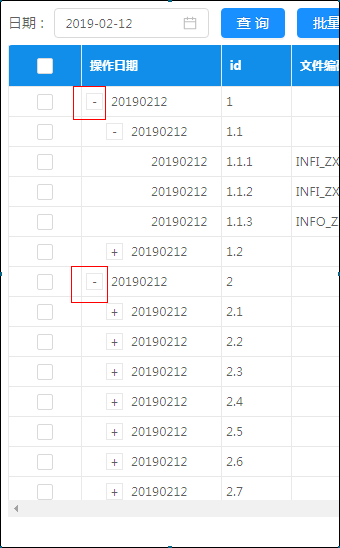
onSelectChange = (selectedRowKeys, selectedRows) => {
this.setState({ selectedRowKeys,selectedRows });
}
const rowSelection = {
selectedRowKeys,
onChange: this.onSelectChange,
};
<Table
expandedRowKeys={["1","1.1","2","3","6"]}
loading={loading}
rowSelection={dataSource.length?rowSelection:null}
dataSource={dataSource}
columns={columns}
pagination={false}
scroll={{x: 1000,y: 430}}
rowKey={(record, index) => record.id}
/>