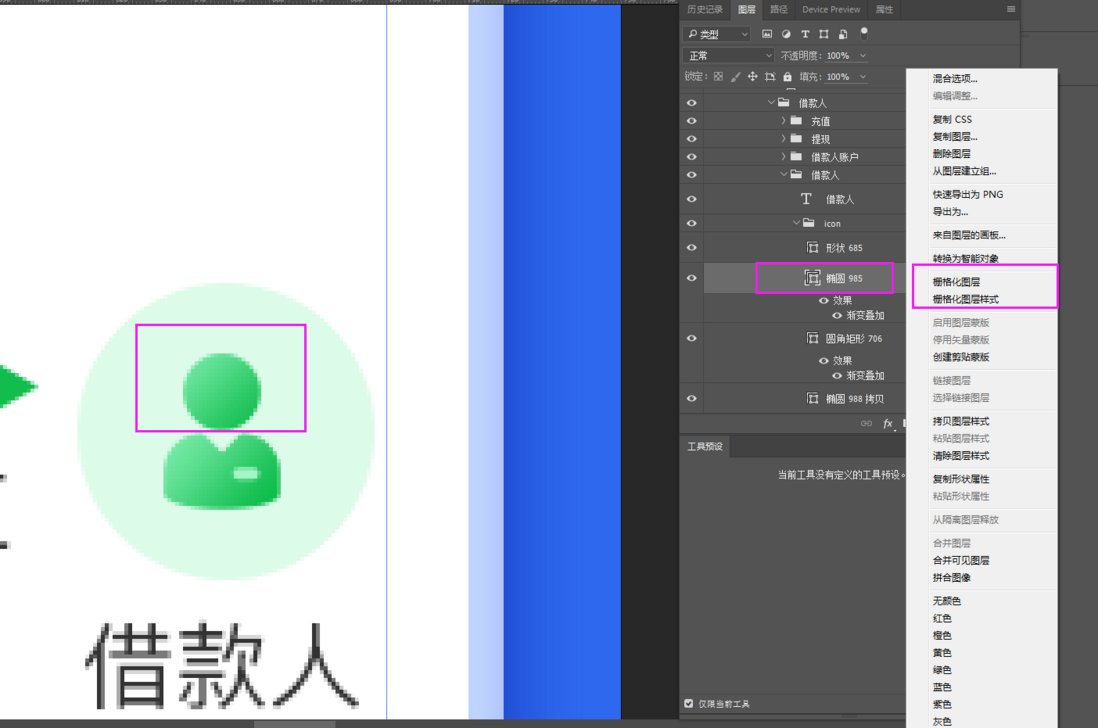
problem description
the graphics in the PSD source file of the web design draft belong to vector graphics?
if it belongs to a vector graph, why is it jagged? Will there be mosaics?
if it is a bitmap, why can you rasterize the layer with the right button?
also, the same set of design manuscripts can be cut into 1x, 2x, 3X (one-fold, two-fold, three-fold)
under the same design size, and the cut images are not blurred. I asked the girl of UI design, saying that these shapes in PSD are vector graphics; enlarge jagged
because the figure is irregular; is this answer correct?
A file saved in .jpg format is in the form of a bitmap, which I know!
ask all the great gods to answer, thank you!
