problem description
download files directly by visiting the domain name without www. Those with www can visit
with www
without www
the environmental background of the problems and what methods you have tried
Ali CVM has been used by others for a while, but it has been reinitialized recently.
then the domain name was originally bound to the wordpress blog I built with the pagoda. After initialization, everything was cleaned up. However, visiting a domain name without www will directly download a file with the following contents:
<?php
/**
* Front to the WordPress application. This file doesn"t do anything, but loads
* wp-blog-header.php which does and tells WordPress to load the theme.
*
* @package WordPress
*/
/**
* Tells WordPress to load the WordPress theme and output it.
*
* @var bool
*/
define("WP_USE_THEMES", true);
/** Loads the WordPress Environment and Template */
require( dirname( __FILE__ ) . "/wp-blog-header.php" );
made some changes to nginx.conf according to the 301redirect method provided on Sifu, but had no effect:
server {
listen 80;
server_name rocwong.cn;
return 301 http://www.rocwong.cn$request_uri;
}
server {
listen 80;
server_name www.rocwong.cn;
-sharpcharset koi8-r;
-sharpaccess_log logs/host.access.log main;
location / {
root html;
index index.html index.htm;
}
-sharperror_page 404 /404.html;
-sharp redirect server error pages to the static page /50x.html
-sharp
error_page 500 502 503 504 /50x.html;
location = /50x.html {
root html;
}
-sharp proxy the PHP scripts to Apache listening on 127.0.0.1:80
-sharp
-sharplocation ~ \.php$ {
-sharp proxy_pass http://127.0.0.1;
-sharp}
-sharp pass the PHP scripts to FastCGI server listening on 127.0.0.1:9000
location ~ \.php$ {
root html;
fastcgi_pass 127.0.0.1:9000;
fastcgi_index index.html;
fastcgi_param SCRIPT_FILENAME /scripts$fastcgi_script_name;
include fastcgi_params;
}
-sharp deny access to .htaccess files, if Apache"s document root
-sharp concurs with nginx"s one
-sharp
location ~ /\.ht {
deny all;
}
}
add a configuration information chart for domain name resolution:
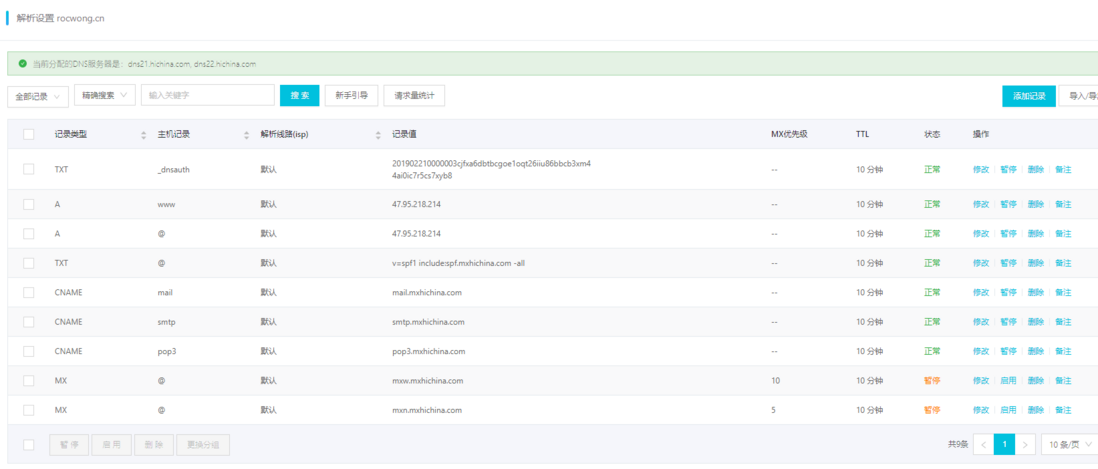
I hope you will spare no effort to teach me and provide me with some solutions and ideas. Thank you ~
