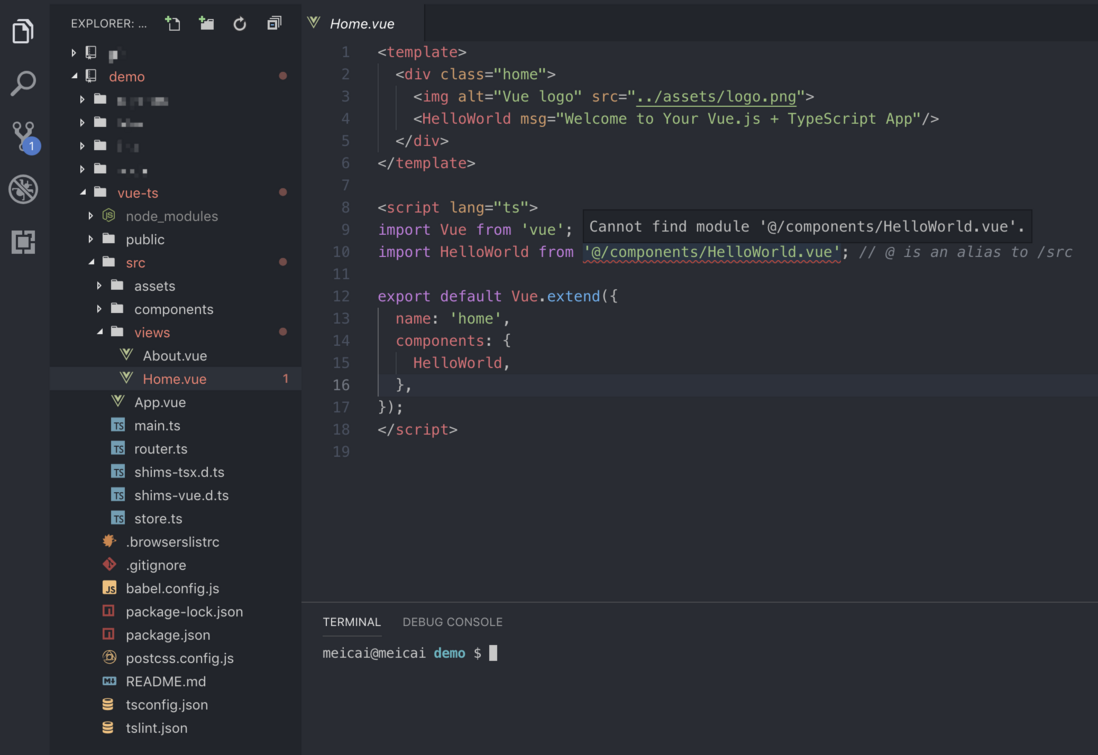when creating a typescript project using vue-cli 3, if the project is in a subfolder, vscode cannot resolve the path correctly, and the error in 1 will not disappear unless the subfolder is upgraded to the root directory. As follows:
1. Project structure with errors
2 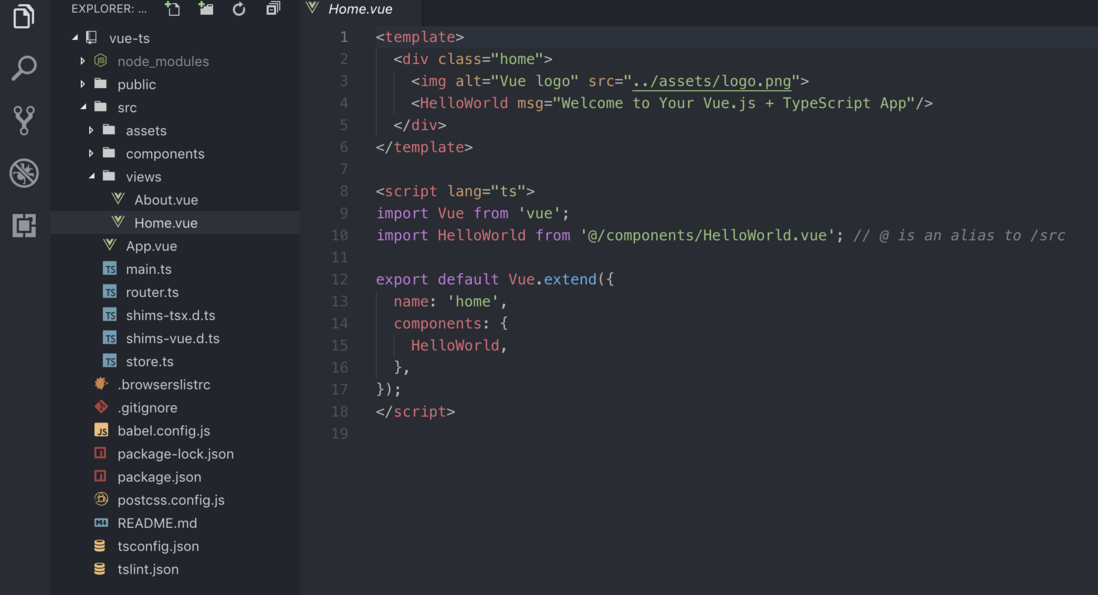
although it does not affect compilation, it always looks uncomfortable.
how can I make the project structure in 1 resolve the path correctly without reporting errors?