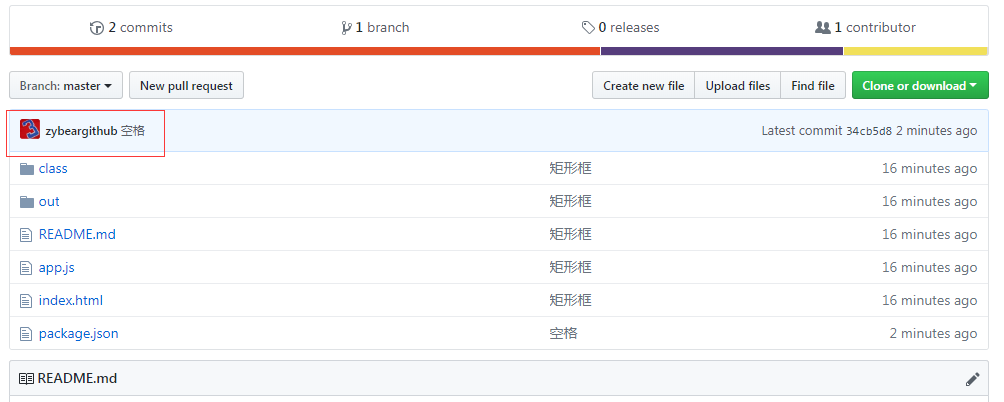-
A vue family bucket project is put on git page,: Page build failed.
1.
the local dev build of this vue project can be run, and the console does not report an error. upload to github, I want to make a preview page via page. Result 404, and there is no specific reason for reporting an error
http: lustforlife.cn...
-
Problems with vsCode using git
vscode uses git to enter a git account and password every time it is pushed. I don t need it before, and now I don t know why ...
-
Git-lfs cannot push large files?
cd tmp back
ls -al
total 145636
drwxr-xr-x 2 xxx xxx 4096 Jan 17 11:04 .
drwxrwxrwt 18 root root 4096 Jan 17 10:44 ..
-rw-r--r-- 1 root root 45 Jan 16 18:40 imitation.tar.gz
-rw-r--r-- 1 root root 146996064 Jan 16...
-
Benchmarks is a directory in many github projects. What on earth is it for?
there is a benchmarks directory in some open source projects, such as vue , which is very popular now. The literal translation of benchmark means benchmark test. It seems that some functional performance tests can be done. given that there is a test di...
-
How to push all the historical commit of the git project to the new warehouse
if you use git push, only the latest commit, will not be uploaded before commit. ...
-
Can you tell me how to use pycharm to upload a project to the team repository?
you can easily upload the target project to your github repository through ssh or directly through account configuration in pycharm. but what if the operation can operate the project in the team warehouse? needs to upload, clone and update the project...
-
Rookie question: please ask a question about using github version to update
I used a program as a development template in github by downloading it locally.
based on this template, I made a lot of changes. (delete, add and modify)
now the original developer has made a large-scale update to the program template.
I would lik...
-
How to read the source code?
"how can an inexperienced junior programmer with poor skills read the project source code? "
"has anyone read the source code of mybatis? just look at the initialization process and get dizzy. Friends, give me some advice! "
"how to read the sour...
-
How does Aliyun code have the same releases version as github?
as mentioned, I imported github s project with Aliyun code, but I don t know how to release a version? Ask the great god for advice! Thank you! ...
-
How does npm update packages installed from github?
has been successfully installed into node_modules through npm install https: github.com username -sharp-sharp-sharp.git-d , but there is no relevant key name in package.json, but it can be used normally if the code in my local node_modules is updated...
-
. Problems encountered in updating local Hexo files to Github's library
enter hexo d to appear: fatal: git@github.com lixinblog lixinblog.github.io.git does not appear to be a git repository fatal: Could not read from remote repository.
Please make sure you have the correct access rights and the repository exists. ...
-
Git fetch failed, Could not read from remote repository.
suddenly reported an error one day. The warehouse uses github, which is all right at three o clock. git remote uses the project s ssh, and that s right. The value of id_rsa.pub is saved and (github setting is re-added on github to indicate that it ...
-
Why is my vscode different from others? I can't find the use of git.
other people s vscode has a special click to git add pull commit push command, but mine doesn t seem to have this function and is also the latest version of . How to use a page that needs to be uploaded? ...
-
Npm downloads the code of the git repository
Today, I saw that the dependency of npm can be configured with a git address. I would like to know what files I downloaded through npm if I configured the address of git. How do you specify these documents? And how to specify branches or tag? ...
-
I compiled the relevant files with gulp. Why did, github pages report an error after uploading to git?
I compiled my scss file with gulp, which can be uploaded to github, but, github pages shows 404? the query is shown in the picture: because it is a rookie, please give me an explanation?
githubnode_modules
...
-
How does Git discard local changes and update the latest version of the remote repository locally?
I modified the code on the first computer yesterday, but I didn t submit it to github. Then after going back, git clone url downloaded the code on the second computer, modified it, and then submitted it to github. I now want to update the local warehous...
-
Do I have to create a new branch when I use PR on github?
after looking at the materials on the Internet, it is generally said that it is necessary to build a new branch when PR. Here I have two questions. 1. Why do you want to create a new branch PR?? Can t I just change it on master and then push and then ...
-
Idea cannot import a project with github?
as shown in the figure: you can share the project on github. The github account is also logged in.
checkoutgithub
...
-
The problem of analyzing the root directory of the home page of the project built by git pages
I have built a demo repository with git pages. Some small demo, that I want to use to demonstrate my learning front-end process have first put these two files . I want to directly access the xxx demo and parse the index.html, directly, and then I can pu...
-
Git ignores the failure of large files of the specified type, resulting in inability to push to the new git repository.
problem: several projects developed within the company want to be transferred to their own git warehouse, because they are placed on the company s server, so they cannot fork, , so the project is pulled locally and then creates a new remote branch on i...