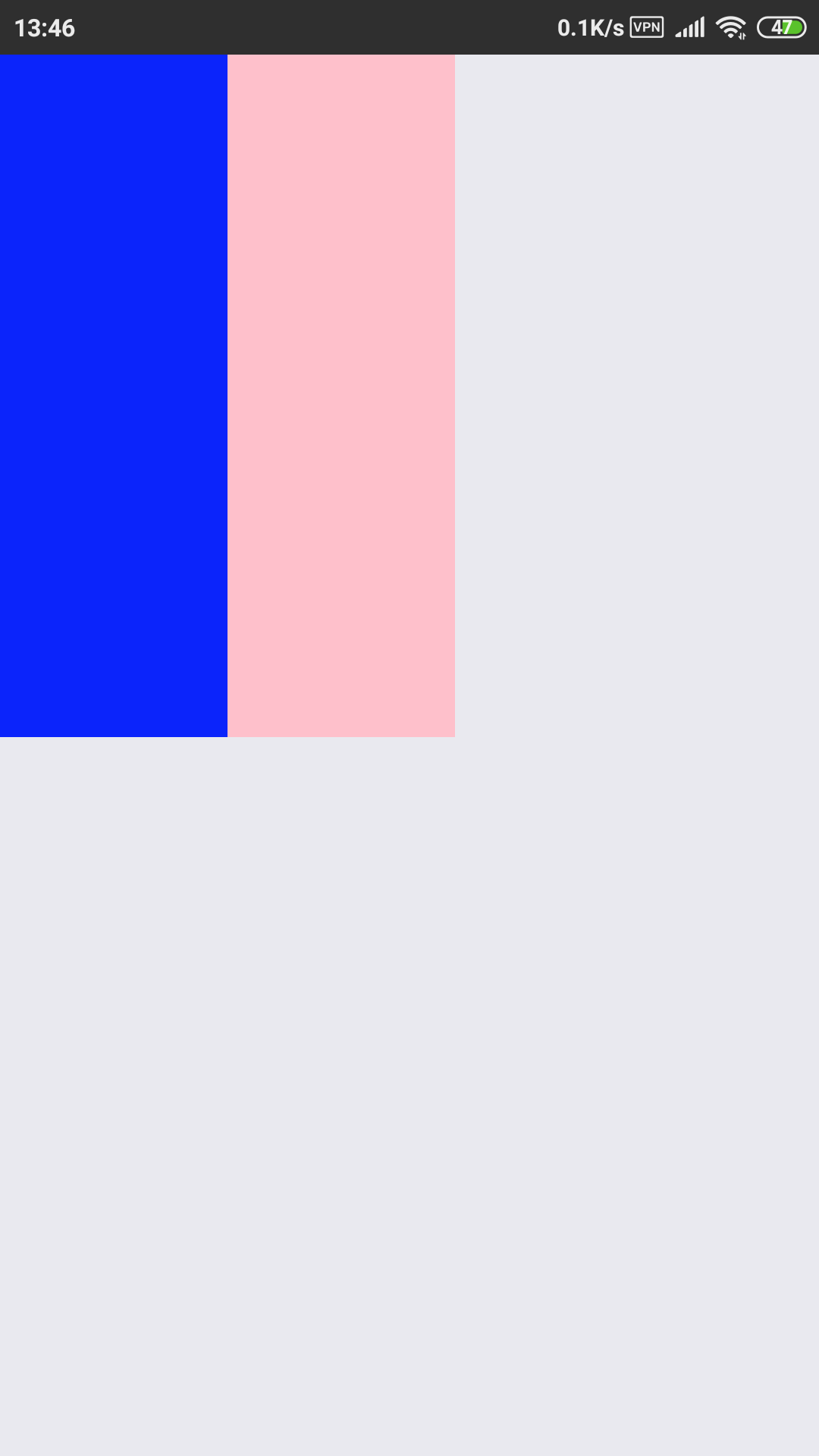how does the Image component in react-native adapt to the width and height of the parent component?
question details are as follows
In thepage, there is a view component whose width and height is 200cm 100, and this view component contains an Image network image. How to make the width and height of this network picture adapt to the width and height of the parent view?