doing a sub-class Mini Program, requesting api API data and then parsing and traversing it. Each data is wrapped in a view tag, including text and pictures. However, if some image request is 404404, you want not to display this view directly. I don"t know how to implement it. I tried a lot of methods to fail.
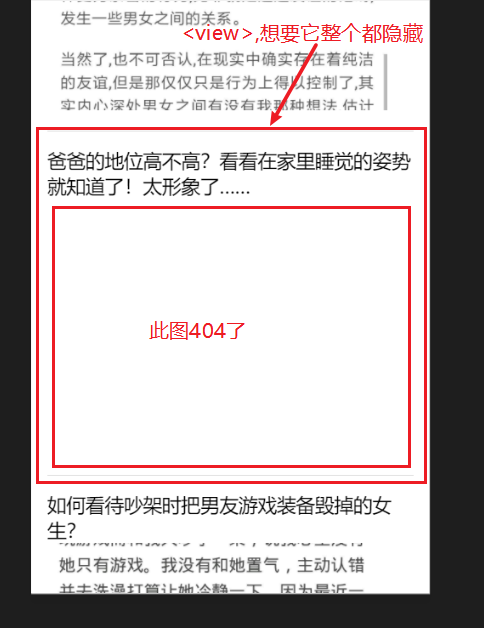
<view wx:for="{{pindao.data}}" class="items">
<view wx:if="{{item.text !== null}}" class="title">{{item.text}}</view>
<view wx:if="{{item.image !== null}}" class="">
<image bindtap="previewImage" mode="aspectFill"src="{{item.image}}"></image>
</view>
<view wx:if="{{item.gif !== null}}" class="">
<image data-isError="{{item.type}}" src="{{item.gif}}"></image>
</view>
</view>