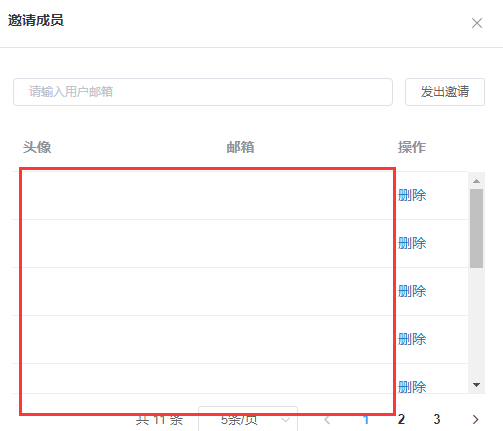< el-table: data= "peopleList" height="270" >
<el-table-column v-for="col in columns" :prop="col.id" :key="col.id" :align="col.align" :label="col.label" :width="col.width">
<template slot-scope="scope" v-if="col.label == """>
<img :src="scop.row.puIcon">
</template>
<template slot-scope="scope" v-if="col.label == """>
<a @click="del(scope.row)" class="table-del" size="small"></a>
</template>
</el-table-column>
</el-table>
columns: [{
label: "",
id: "puIcon",
width: "80"
},
{
label: "",
id: "peopleMail",
align: "center"
},
{
label: "",
id: "operate",
width: "80"
},
this.peopleList = [{
"createBy": 0,
"del": 0,
"peopleAppId": 0,
"peopleAutoLogin": 0,
"peopleId": 28,
"peopleMail": "4324324234234@qq.com",
"peopleMailCheck": -1,
"peoplePhone": "4324234234234234",
"peoplePhoneCheck": -1,
"puCity": 0,
"puDistrict": 0,
"puIcon": "/upload/1/people/desfsfsfds.png",
"puProvince": 0,
"puStreet": 0,
"updateBy": 0
}]
tabletable