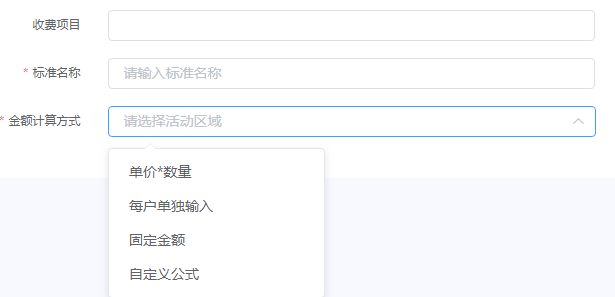recently, the company has a demand like this.
*

there are only three entries in the original form form. Now I choose the first one and will display the odd number * quantity setting input box, which is five. If the
is replaced with the second item, it will become different again, and it may also become six,
<el-form-item label="" class="formItem icon">
<!-- <img src="~assets/image/asterisk.png" alt class="Asterisk"> -->
<!-- <el-input class="tollForm"></el-input> -->
<el-select v-model="region" placeholder="">
<el-option
v-for="option in options"
:value="option.value"
:key="option.id"
>{{option.value}}</el-option>
<!-- <el-option label="" value=""></el-option>
<el-option label="" value=""></el-option>
<el-option label="" value=""></el-option>-->
</el-select>
</el-form-item>I intend to achieve this, but I don"t know what to do next. Ask the boss to take a look at how to switch to display different form in the drop-down options, which is a bit similar to the tab, but it is not a drop-down option, online, etc.